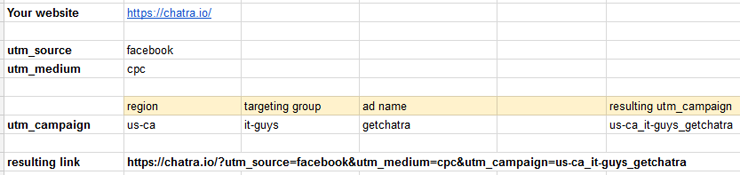Here at Chatra, we’re always looking for ways to measure the effectiveness of our marketing efforts. Every visitor—in one way or another—costs time and money, so it’s important for us to understand how much we spend and how much we’ve gained. I’m sure that’s important for you too.
UTM coding is one of the most common ways of seeing what advertising channel brought a visitor to your website so you can analyze it and see the effectiveness of different ad campaigns.

This screenshot of Google Analytics shows us Chatra visitors who came from 3 advertising campaigns.
Technically speaking, a UTM is a simple combination of variables in the link that brings visitors to your website. After creating the link, you can then use it as a website address for different ad campaigns.
example of a link:
chatra.io/?utm_source=facebook&utm_medium=cpm&utm_campaign=blog_2_post
When a visitor uses this link, Universal Analytics (Kissmetrics, Google Analytics, or other systems) tracks the UTM variables. Based on the UTM information, a visitor is assigned to the corresponding advertising channel and campaign, and you can analyze all their further actions. Knowing how much you paid to acquire the visitor, you can see the profit from your ad campaigns.
A typical link looks like this:
yoursite.com/?utm_source=blog&utm_medium=article&utm_campaign=blog_1_post
Using clear, obvious values like ‘summer_promo’ for utm_campaign will make it much easier to keep track of than random letters and numbers.
For example, the article you are reading right now has the following address:
chatra.io/blog/xxxxxxx/
and is advertised on Facebook with UTM codes as
chatra.io/blog/xxxxxxx/?utm_source=facebook&utm_medium=cpm&utm_campaign=blog_1_post
This might look scary, but it’s actually very simple:
- chatra.io/blog/xxxxxxx/ – Address of the web page the visitor comes to
- utm_source – Advertising system where the link was used. For example, Facebook, Google Adwords, etc.
- utm_medium – Type of ad traffic. Use ‘cpc’ for paid search (contextual advertising), ‘banner’ for banner, ‘social’ for social networks, ‘article’ for articles, ’email’ for email newsletters, etc.
- utm_campaign – The name of ad campaign itself
Links like the above are long and scream “marketing”, so you might think about using a service such as Rebrandly or similar to shorten links
The visitors will be displayed in Google Analytics (Acquisition > All Traffic > Source/Medium section) like this:
Case is important in names of variables – utm_source=Facebook and utm_source=facebook are classed as different sources and will be duplicated in Analytics
Most small/growing businesses will only have a few ad campaigns and traffic sources. Even with just one ad channel (Facebook ads, for example), the system may pretty quickly start looking like this:
yoursite.com/?utm_source=fb.adv&utm_medium=cpc&utm_campaign=fb_1_promo
yoursite.com/?utm_source=fb.adv&utm_medium=cpc&utm_campaign=fb_2_promo2
yoursite.com/?utm_source=fb.adv&utm_medium=cpc&utm_campaign=fb_1_promo3
yoursite.com/?utm_source=fb.adv&utm_medium=cpc&utm_campaign=fb_2_promo1new
yoursite.com/?utm_source=fb.adv&utm_medium=cpc&utm_campaign=fb_3_spb_1
yoursite.com/?utm_source=fb.adv&utm_medium=cpc&utm_campaign=fb_3_spb_2_1
Try to keep your UTM data as organized as possible. Nothing kills effective data analysis quite like a messy, disorganized batch of results.
Implementing an effective UTM system
It often takes some time for a visitor to go from clicking a link to making a purchase. You’ll probably be adding new ad campaigns in that time, so when you come to analyze your marketing according to weekly or monthly stats it may be challenging to remember the difference between “fb3_la_promo” and “fb2_nj_click”. You need a system!
We’ve got a Google doc template that you can use if you like, and change according to your needs. Open it here.
If you don’t use our template, you’ll find lots of UTM code creators and spreadsheets online – don’t feel like you need to reinvent the wheel and do it all yourself.
Every company and marketing specialist has their own logic, but this is how we organize our data when advertising Chatra on Facebook:
We make our ‘utm_campaign’ values pretty complex, as it allows us to filter campaigns by regions and targeting groups in Analytics as well as copy successful campaigns from one region/target audience to another.
Here’s how it looks in Google Analytics:

If you haven’t started using UTM yet, it’s high time to start! If you don’t, you’re wasting a part of your marketing budget in vain. UTM data might seem intimidating when you first start using it, but you’ll soon find it second nature when you’re creating campaigns. Good luck!
Already using UTM codes to keep track of your marketing efforts? We’d love to know if you have any tips for using them successfully or in a way that’s particularly clever.