This is a guest post from Anthea Papadopoulou.
In today’s uber competitive markets, each company is fighting for their customer’s attention, time and budget.
So, what if I told you that you can nail all three of those with a single solution?
Launching an academy is the single most powerful action you can take for building awareness, improving lead capture and growing customer education, while also offering an additional revenue stream.
Why is that?
An academy offers credibility and positions your company as an industry leader, it is the perfect customer education vehicle after your customer service team and you can also sell your expertise for an extra revenue stream.
And, it all starts with a single course.
Although it might seem like a big undertaking to create an academy, there are several resources you already have that can do the work for you. In fact – your knowledge base, can be easily turned into an online course with the right tools.
Especially if you already have a blog, help center, YouTube channel, ebook or any other content for that matter, you have everything you need to turn your company’s collective knowledge into an online course, and use it to create a loyal customer base.
This is what great companies are already doing, which helps them be established leaders in their respective domain.
All you need is the right tool and a guide (like this one).
To start with, you will need two things; the content and a course platform you can white-label.
You don’t have to start from zero. You can create a course using the material you have already have in hand.
The content is there. All you need is to refine it, and then add some more to fill in the gaps.
It’s that simple.
How to re-use your knowledge base
Be it your blog content, your email marketing sequences, or canned customer replies; all of this material is great to use.
Find engaging, user-friendly and easy to remember educational content you have already shared and can be repurposed.
Where to look for content:
— Blog Posts
Your blog posts are the first source of knowledge to use in your course. Look for long, informative posts that provide real value and use them as valuable texts in your course.
Each blog post can be a section or a pdf unit of your online course. Blog posts can be a small lesson or broken down into multiple smaller ones.
— Articles from your Help Center
Articles from your help center are great for creating online courses that help people onboard to your product/service. You can turn simple users into experts of your product.
Add a course certificate at the end of such as course to add a sense of achievement or to certify someone as an expert. These certifications look great on a LinkedIn Profile or resume!
— Canned Responses and FAQ pages
Your support team probably has gathered several canned responses they send to clients multiple times per day. Use those responses along with the support articles for an extensive product education!
Welcoming and educating users on the use of your product will reduce operating costs by cutting the workload of your support team.
Also, frequently asked questions (FAQs) are perfect for online courses. Their answers are a valuable source of information which shouldn’t be missing from your course and they can be repurposed without any edits.
— Ebooks, Checklists & Guides
Have you written any ebooks about your market? Ebooks are highly valuable, but courses are perceived as even more valuable pieces of content.
Use them to create the first sections of your course.
Break down ebooks into smaller lessons and add some relevant quizzes to make them feel more like a course.
— Email Sequences
Automated email sequences are already designed to educate and onboard new customers. Re-use the content as an online course that leads to the first success your users will get with your product.
Use the content from those sequences to create an informative course. Similarly to your email sequences, the content of the course can be released in intervals e.g. every week. This is called a drip-feed course. This way, your users will follow a path to small wins and eventually master the use of your product.
— Webinars / Video Calls
One-on-one personal consultations or webinars where many users can join are great for introducing new users to your product. If you already have a few webinar recordings or your customers have agreed on recording the personal video calls, these are prime material for reuse.
With some quick edits, you can have video added to your course without the need to write a scenario, shoot and spend hours editing.
Those calls are now transformed from single-use for a handful of people into scalable sales and retention processes.
— Videos on YouTube
Lastly, apart from text, are the essential videos! Do you already have a YouTube channel?
Use every video from your channel that fits your courses. Videos make for much more interesting educational material.
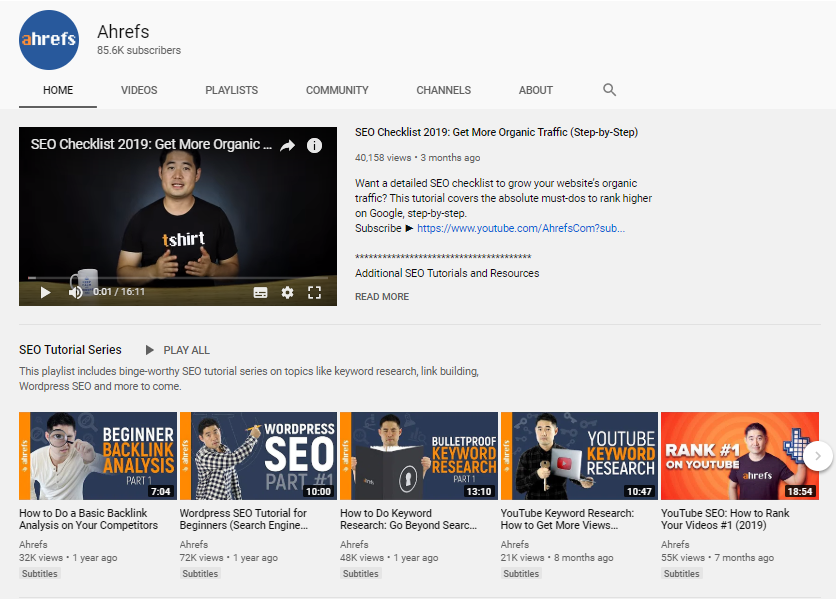
Ahrefs reuses content from their YouTube channel to their academy.
How can I use all this content?
To narrow down all those ideas into a teachable subject is a difficult job. However, it can be done by following specific steps to turn them into an online course.
Here are the steps to organize your content into a coherent course:
— Choose a good course topic
First, find a subject you can master. You can ask your readers to comment and vote on the best subject. It might be a good idea to use that blog post as a pre-registration hub and ask your readers to sign up for your upcoming course.
— Decide on the content
Outline each learning section on a piece of paper. Each section should convey precisely the route of the course as well as the subject contents in a simple yet straightforward manner. A great teaching technique that could help you organize your content appropriately is storyboarding.
— Set goals
Learning goals are the heart of a course and need to be made clear at the planning stage. They tell the learners what they will know and be able to accomplish at the end of the course. They will guide you in organizing and creating the material you need, in order to achieve the goal of the course.
— Add a certificate
Certificates give added value to your course, a sense of achievement to the student and certify your expert users as such. Expert product users with certification can act as promoters of your products. They can suggest or implement your product internally to their organization or offer their services in relation to the product. See how Hubspot certifies users and the market for Hubspot certified freelancers.

Sample Certificate from the Hubspot Academy
Creating the perfect course structure
What separates courses from any other type of content is a combination of several types of media alongside educational reinforcement. In simple words, having a combination of text, video and quizzes.
Here is a sample course structure. Repeat the structure for as many sections as needed.
Course Subject
- Section 1 – Focusing on one topic or goal
- Intro Video
- Short Video on a specific subject (1-5 minutes each)
- Text (ebook, pdf, etc) – repeating the knowledge of the video in a different form
- Test of knowledge (quiz, exam, challenge or assignment)
End with a final test and a certificate of completion.
It’s that easy!
Creating an Online Academy really benefits you
Creating a step-by-step course promotes a gradual structure of knowledge and helps you to educate your customers. An academy is a collection of courses all enhancing your brand image and establishing you as a market leader!
But, there are several other benefits:
- Your students can see the beginning, the middle, and end of your information, contrary to web pages, blogs, or email campaigns. And a good course platform tracks progress letting people know which activities are completed, so they know where to return and how to move forward towards a goal.
- An online academy creates a strong customer community, increases conversion rates, reduces your customer churn, and increases user satisfaction.
- Online courses give the opportunity of self-discovery. Learners can freely navigate your content at their own pace and scope instead of passively absorbing it.
Are you ready to launch your own customer education academy?
About the author: Anthea is a Course designer and Content Creator for the LearnWorlds team. She has years of experience in instructional design and teaching, with a Master of Education (M.Ed.) focused in Modern Teaching Methods & ICT (Information & Communications Technology). Anthea has created most courses for the LearnWorlds Academy and is frequently writing about elearning.